By now almost everyone knows I like creating sims that look very realistic. I like realistic furniture, realistic hair, face features, makeup and basically everything in my game has to look like a photograph of the real life. I know it’s not – believe me. I do not live in the fantasy world, yet. Hah 😅
I like the cartoony look too, don’t get me wrong but I prefer Alpha (realistic) CC over Maxis Match (cartoony).
Anyway, I know I’m not a guru when it comes to realistic looking sims but I’d like to think I’m not the worst either. So here are some of my tips how you can make your sim turn into a „human“ lookalike.
The first thing I recommend you is take a picture of yourself or take one from Google and try to create a sim based on that picture. And put emphasis on details. Where are your eyes, nose and mouth located. Try to mimic everything – even the body shape.
But in order for you to put emphasis on details you need a lot of custom content because EA doesn’t have what we need so let’s get right into it.
Eyes
The Sims default eyes are great but not good for what we want to achieve here. I recommend using custom eyes that replace the default ones.
My favorite default cc eyes are by Alf-si: https://goo.gl/ipo9Sv
Another default ones I like are by MS Blue called Expressive Eyes V2: https://goo.gl/8jCLrC
EA eyes:


Alf-si eyes:


Expressive Eyes:


With these I like using eye specular remover for best results. I use this default version of eye specular/reflection remover: https://goo.gl/HjLngu
But there are times I like using custom eyes that are not default cc eyes. There are so many good cc eyes that are in face-paint section.
Here are some of my favorites:
Doe Eyes by Crybabies: https://goo.gl/uVWwG2

Eyes N01 by FashionRoyaltySims: https://goo.gl/nq6eT2

Vlogger Eyes: https://goo.gl/hoMPuA

Taq eyes: https://goo.gl/UoCDJK

Geneticin eyes: https://goo.gl/q1SuKU

3D eyelashes
First things first. We need to remove these bulky looking EA lashes and thankfully there is a mod that can do just that – removing EA eyelashes from the eyes.
No EA lashes mod: https://goo.gl/Qz6yB2
And download 3D eyelashes by kijiko as well: https://goo.gl/BFh8qw

Eyebrows
There isn’t much to say about eyebrows. We just need them. I have 3 favorite eyebrow creators. And they are: Alf-si, Pralinesims and S-club.
Some of my favorite eyebrows:
Alf-si Sophia eyebrows: https://goo.gl/Fgc6Gu

Alf-si Valeria eyebrows: https://goo.gl/o4TLD4

Pralinesims Yuri Eyebrows N41: https://goo.gl/qsjy6S

Pralinesims Jade Eyebrows N40: https://goo.gl/9ceWKP

S-Club Eyebrows F 201704: https://goo.gl/XZwVez

S-Club Eyebrows F 201707: https://goo.gl/DvEeQX
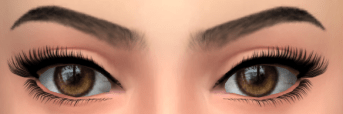
Skins
I use this default replacement skin, which gives my sims a lot of skin details (nipples… and more):
Luumiasims body replacement pack: https://goo.gl/Y1eXSD
I have a lot of custom skins in my Mods folder and to be honest I wish I had even more. Custom made skin is very important when it comes to realistic looking sim.
My favorite skin creator is and always has been s4models. Sadly, she has not made any new skins recently but there are some old but great ones on her website: https://s4models.com/skins/



There are a lot of amazing skins from other creators as well and here are some:
Cinnamonroll skin v3: https://goo.gl/BZT8bX
Mia Skin Overlay: https://goo.gl/fkoGHw
R skin 3: https://goo.gl/d5Sj17
R skin 8: https://goo.gl/TD4XXr


Skin tones
I only use 4 different custom skin tones. But you definitely need at least 1 custom skin tone in your Mods folder because EA skin tones don’t offer much diversity.
Ms Blue Skintone Set V2 (my most used skin tone): https://goo.gl/F9oT13
Ms Blue Skintone Set V3: https://goo.gl/CZ4DfL
Kijiko Skin tones: https://goo.gl/AB75Uo
Xmiramira Melanin Pack 2 (deeper skin tones): https://goo.gl/3aJVDH
Skin details
This part is Super important! What makes sim look realistic is not only the skin, eyes and eyebrows but it’s the details. Like eye bags, mouth corners, wrinkes, pores and all that good stuff.
I feel like I’ve downloaded every skin detail cc there is. I know I don’t have all of them but I do have a lot. And if you want your sim to look as “human” as it possibly can you need to download these skin details too.
For that go to http://sssvitlans.tumblr.com/makeup and download all those details you need:

Skin details I can not live without:
Cleavage detail: https://goo.gl/6qAUzx

Defined nose: https://goo.gl/jYaDYg and https://goo.gl/a85Tz3

Eye bags
TAMO eyebags: https://goo.gl/GzStCy

Obscurus Eyebags and contour: https://goo.gl/QzZnD9


KC dark undereye circles: https://goo.gl/dgXuMV

Nose mask
Defined nose mask: https://goo.gl/crJFiH
Nose mask N1: https://goo.gl/4smfpH
Nose mask N2: https://goo.gl/srJJum
Nose mask N3: https://goo.gl/fXvPj6

Mouth corners
Mouth Corners N01: https://goo.gl/HZoBQN
Mouth Corners N03: https://goo.gl/Wx8jjF
Mouth Corners N04: https://goo.gl/5W9Bcf

Freckles, birthmarks & moles
To be honest I don’t use freckles and birthmarks very often. I should but I forget to.
But here are some I like:
Alf-si March – Face Freckles: https://goo.gl/2WUZN3

I don’t have favorite moles/birthmarks cc but these are the ones I have in my CC collection:
MP Set of 4 moles N2: https://goo.gl/ky3E69
Set of 5 moles N1: https://goo.gl/XzJy2A
IMF Beauty Marks – Version 2 F/M: https://goo.gl/HAvLRz
IMF Beauty Marks F/M: https://goo.gl/uFbqq4
Face Contour
Let’s channel our inner Kim K for a sec because I hear contouring is her thing.
Here are some of my favorite contouring cc:
Pralinesims Contour N01(btw all Pralinesims contour and skin details are so very good): https://goo.gl/a3KxDQ
RemusSirion Skin details(he’s cc is worth your time too): https://goo.gl/DGJuCm

Nose contour
Maccosimetics Nose contour (my favorite): https://goo.gl/PzohLj

RemusSirion Nose masks: https://goo.gl/dAT1Ru

Dimples
I have a soft spot for dimples. I think dimples are super cute and sexy so let’s go over some of my favorite dimples:
Oh So Sweet Dimples by Shinasims: https://goo.gl/afPD3j

Pralinesims Dimples N06: https://goo.gl/o1yJ7M
Pralinesims Dimples N04: https://goo.gl/tEmVzg
Face shine
Glossy skin
Baby hair
Baby hair/hairline is something I use almost everytime I make a sim. It adds so much to your sim. Without baby hair my sims look just wrong like they have only wig on so I have to add them every time.


Baby hair Serena: https://goo.gl/rgVBfi
Baby hair Eve: https://goo.gl/QM2cTU
Baby hair Eve 2.0: https://goo.gl/9oRPf6
Baby hair Vanilla & Hazel: https://goo.gl/V8edFP
Mimilky Babyhair N2: https://goo.gl/b1cK9U
Mimilky Hairline: https://goo.gl/oTaor2
Body hair
We have hair on our body… your sim should too.
Luumiasims Body hair V5 (for your male sim): https://goo.gl/YaHcGT
Kijiko’s Body Hair for Female and Male(pubic hair): https://goo.gl/b25Mk3
Bonus Tips!
Blush for deeper skin tones
Estrojans Blaque Blush No.2: https://goo.gl/rxg1qr

Lips
There are so so many great cc lips with this skin-like texture and I’m living for them.

Purify Lipstick: https://goo.gl/GZygkp
LipsSet16: https://goo.gl/jPEoXJ
Precursor Lipstick: https://goo.gl/KNUukr
Skin colour lipstick: https://goo.gl/pm6PFR
Batter Man Lips: https://goo.gl/djd59o
Obscurus N2 & N3: https://goo.gl/ELBgqf
Nails
EA doesn’t even have nails – that says it all.
My favorite nails:
MorganeParis Nails 02: https://goo.gl/7dbMw8
PS Nails N07 Matte Square: https://goo.gl/dmdhuL
PS NailsN09 Matte Short: https://goo.gl/qskoHU
Hair
I don’t have favorite hair styles right now. But my favorite hair creators are:
Leah Lillith: http://www.thesimsresource.com/members/Leah_Lillith/
Anto: http://www.thesimsresource.com/artists/Anto/
AdeDarma: http://www.thesimsresource.com/artists/Ade_Darma/
Stealthic: http://www.thesimsresource.com/members/Stealthic/
Nightcrawler: http://www.thesimsresource.com/artists/Nightcrawler_Sims/
Simpliciaty: http://simpliciaty.blogspot.com/search/label/hair
HallowSims: https://lycasims.blogspot.com/search/label/s4hairs (links are here: http://simfileshare.net/folder/13711/)
Here’s the link where you can download all the Alpha Hair Styles you like: http://sssvitlans.tumblr.com/tagged/s4alphahair
For male sims, here are all the facial hair: http://sssvitlans.tumblr.com/tagged/s4facial%20hair
ALL Sims 4 CC: http://sssvitlans.tumblr.com/sims4cc
I think this is everything. I hope you find it helpful and if you do have any questions feel free to ask me anytime.
Happy Simming!
Kat ♡



